Witamy w systemie elektronicznego fakturowania dla HH Global
Firma HH Global współpracuje z Tungsten Network w celu ułatwienia dostawcom przesyłania faktur
Firma HH Global współpracuje z Tungsten Network w celu ułatwienia dostawcom przesyłania faktur
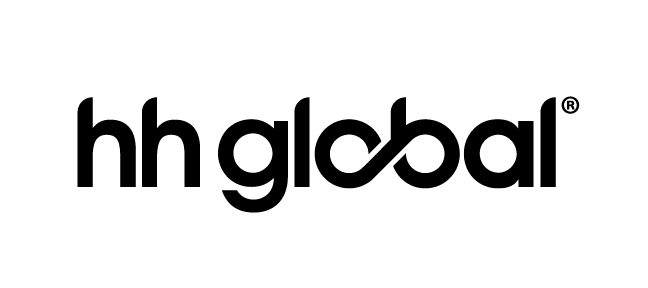
Usługa statusu faktury jest bezpłatnym rozwiązaniem dostępnym w portalu Tungsten Network, które zapewnia najnowsze informacje o statusie przetwarzania i płatności faktur przesłanych do HH Global.
Korzystając ze swojego konta w portalu Tungsten, można obecnie:
HHG SAP aktualizuje informacje o statusie faktury kilka razy dziennie.
Usługa statusu faktury korzysta ze standardowego zestawu statusów w celu udokumentowania procesów przetwarzania faktur i statusów płatności Twoich faktur przesłanych do HH Global:
|
Jednostka HH Global |
Co należy zrobić? |
Kod i powód odrzucenia przez HH Global wyświetlany w portalu Tungsten |
|
GB/US/ES/FR/NL/DE |
Veuillez soumettre à nouveau la facture en utilisant un nouveau numéro de référence. |
(VAL 7) Ce numéro de facture existe déjà dans le système. Veuillez soumettre à nouveau la facture en utilisant un nouveau numéro de référence car celui-ci a déjà été utilisé et enregistré dans le systèmede HH Global. |
|
GB/US/ES/FR/NL/DE |
Veuillez vous assurer que le BC facturé est disponible dans le portail Tungsten avant de soumettre à nouveau la facture. Si votre BC n’est pas disponible dans le portail Tungsten, veuillez vérifier auprès de l’acheteur HH Global avec lequel vous êtes en contact que votreBC est marqué comme livré dans HHub. |
(VAL 8) Une ou plusieurs lignes de la facture ne font pas référence au(x) BC disponible(s) dans notre système. Veuillez vous assurer que le BC facturé est disponible dans le portail Tungsten avant de soumettre à nouveau la facture. |
|
GB/US/ES/FR/NL/DE |
Veuillez soumettre à nouveau votre facture en indiquant le montant total du ou des BC,car les montants partiels seront rejetés par HH Global. Veuillez contacter l’acheteur de HH Global avec lequel vous êtes en contact pour modifier etrenvoyer le BC, ou annuler le BC incorrect afin d’en éditer un nouveau (par exemple, avec uneligne divisée pour pouvoir appliquer un taux de taxe et éditer la facture conforme). |
(VAL 9) Le montant de la ligne de facture n’est pas égal au total net du BC d’origine. Veuillez contacter l’acheteur avec lequel vous êtes en contact pour corriger ou annuler le BC incorrect afin d’en éditer un nouveau (par exemple, divisez une ligne pour pouvoir appliquer un taux de taxe et éditez la facture conforme. |
|
GB/US/ES/FR/NL/DE |
Si certaines modifications ont été apportées au BC en concertation avec l’acheteur , veuillez patienter 24 heures avant que ces modifications apparaissent dans le portail Tungsten. Veuillez vous assurer que le BC facturé est disponible dans le portail Tungsten avant de soumettre à nouveau la facture. |
(VAL 10) Vous avez facturé un BC qui est déjà clôturé dans notre système. Si certaines modifications ont été apportées au BC en concertation avec l’acheteur, veuillez patienter 24 heures avant que ces modifications apparaissent. Veuillez vous assurer que le BC est disponible dans le portail Tungsten avant de soumettre à nouveau la facture. |
|
GB/US/ES/FR/NL/DE |
Veuillez vérifier les lignes de votre facture et vous assurer que tous les numéros de BCet numéros de ligne sont corrects avant de soumettre à nouveau la facture rejetée. |
(VAL 11) Une ou plusieurs lignes de votre facture ne contiennent pas les valeurs requises pour le numéro de BC ou le numéro de ligne de BC. Veuillez vérifier les lignes de votre facture et vous assurer que tous les numéros de BC et numéros de ligne sont corrects avant de soumettre à nouveau la facture rejetée. |
|
GB/US/ES/FR/NL/DE |
Veuillez vous assurer que votre facture est conforme au BC. Veuillez vérifier les lignes devotre facture et vous assurer que toutes les valeurs des numéros de BC et numéros de ligne sont correctes avant de soumettre à nouveau la facture rejetée. |
(VAL 12) Pour une ou plusieurs lignes, la valeur du numéro de ligne du BC ne correspond pas au BC d’origine. Veuillez vous assurer que votre facture est conforme au BC. Vérifiez à nouveau votre facture avant de la soumettre à nouveau avec la bonne valeur. |
|
GB/US/ES/FR/NL/DE |
Veuillez vous assurer que votre facture est conforme au BC. Vérifiez votre facture avantde la soumettre à nouveau avec la bonne valeur. Il peut arriver que le système HHub calcule un prix unitaire qui peut entraîner une erreur d’arrondi sur le total net d’une ligne du BC. Dans ce cas, il est recommandé d’appliquer une quantité égale à 1 et unprix unitaire correspondant au montant du total net de la ligne concernée de votre facture. |
(VAL 13) Dans une ou plusieurs lignes de la facture, le montant correspondant à la valeur Qté*Prix unitaire ne correspond pas au montant indiqué sur la ligne afférente du BC. Veuillez vous assurer que votre facture est conforme au BC. Vérifiez votre facture avant de la soumettre à nouveau avec la bonne valeur. |
|
ES/FR/NL/DE |
Veuillez soumettre à nouveau votre facture en incluant la déclaration ci-dessous dans le champ « Conditions de paiement », en modifiant la valeur « X » (pourcentage) et « Y » (nombre de jours) conformément aux conditions convenues (ces valeurs sont disponibles surle BC). «Une remise de X % s’applique sur le prix total si le paiement est réalisé dans les Y jours suivant la date facture. Il ne sera émis aucune note de crédit. Après avoir réalisé le paiement, il vous incombe de vous assurer d’avoir uniquement récupéré la TVA effectivement payée.» |
(EU 201) Le libellé d’acceptation de la date de paiement anticipé n’est pas présent sur la facture alors qu’il est exigé selon les conditions de paiement stipulées sur le BC. Veuillez soumettre à nouveau votre facture en utilisant la déclaration de date de paiement anticipé et les conditions de paiement convenues (conditions disponibles sur le BC).
|
|
ES/FR/NL/DE |
Veuillez soumettre à nouveau votre facture en indiquant les valeurs correctes dans leschamps « X » (pourcentage) et « Y » (nombre de jours) conformément aux conditions de paiement convenues. Ces valeurs sont disponibles dans votre BC. «Une remise de X % s’applique sur le prix total si le paiement est réalisé dans les Y jours suivant la date facture. Il ne sera émis aucune note de crédit. Après avoir réalisé lepaiement, il vous incombe de vous assurer d’avoir uniquement récupéré la TVA effectivement payée.»
|
(EU 202) Certaines valeurs du libellé d’acceptation de la date de paiement anticipé utilisées dans la facture ne correspondent pas aux conditions de paiement convenues et stipulées dans le BC. Veuillez soumettre à nouveau votre facture en utilisant la valeur correcte indiquée dans le BC.
|
|
ES/FR/NL/DE |
Veuillez supprimer le libellé de la date de paiement anticipé de la facture avant de la soumettre à nouveau. |
(EU 203) Le libellé des conditions de paiement présent sur lafacture n’est pas requis par le(s) BC. |
|
FR |
Veuillez vérifier votre facture et la soumettre à nouveau avec un code de taxe valide. |
(FR 110) Une ou plusieurs lignes contiennent un ou plusieurs codes de taxe non valides. Veuillez vérifier votre facture et vous assurer que le code de taxe valide y est bien indiqué avant de la soumettre à nouveau. |
|
Jednostka HH Global |
Co należy zrobić? |
Kod i powód odrzucenia przez HH Global wyświetlany w portalu Tungsten |
|
GB/US/ES/FR/NL/DE |
Vuelva a enviar la factura utilizando un nuevo número de referencia.. |
(VAL 7)Este número de factura ya existe en el sistema. Vuelva a enviar la factura utilizando un nuevo número de referencia, ya que este ya se utilizó anteriormente y ya está registrado en el sistema de HH Global. |
|
GB/US/ES/FR/NL/DE |
Aegúrese de que la orden de compra que está facturando está disponible en el portal de Tungsten antes de volver a enviar la factura. Si su orden de compra no está disponible en Tungsten, debe comprobar con su comprador de HH que su orden de compra esté marcada como entregada en HHub. |
(VAL 8) Una o varias líneas de la factura no hacen referencia a las órdenes de compra disponibles en nuestro sistema. Asegúrese de que laorden de compra que está facturando está disponible en el portal de Tungsten antes de volver a enviar la factura. |
|
GB/US/ES/FR/NL/DE |
Vuelva a enviar su factura con el importe completo de las órdenes de compra, ya que HH Global rechazará los importes parciales. Póngase en contacto con su comprador de HH Global para corregir y reenviar la orden decompra o cancele la orden de compra incorrecta y emita una nueva (por ejemplo, puede dividir una línea para aplicar el tipo impositivo y la factura correctamente). |
(VAL 9) El resumen del importe de la línea de la factura no es igual al total neto de la orden de compra original. Póngase en contacto con sucomprador para corregir la orden de compra o cancele la orden de compra incorrecta y emita una nueva (por ejemplo, puede dividir una línea para aplicar el tipo impositivo y la factura correctamente). |
|
GB/US/ES/FR/NL/DE |
Si ha tenido que modificar la orden de compra después de hablar con su comprador, debe esperar 24 horas para ver los cambios en Tungsten. Asegúrese de que las órdenes de compra que está facturando están disponibles en el portal de Tungsten antes de volver a enviar la factura. |
(VAL 10) Ha facturado una orden de compra que ya está cerrada en nuestrosistema. Si ha modificado una orden de compra después de hablar con su comprador, debe esperar 24 horas para ver los cambios. Asegúrese de que las órdenes de compra están disponibles en Tungsten antes de volver a enviar la factura. |
|
GB/US/ES/FR/NL/DE |
Revise las líneas de su factura y asegúrese de que tiene el número de orden de compra yel número de línea correctos antes de volver a enviar la factura rechazada.. |
(VAL 11) Una o varias líneas de la factura no contienen los valores requeridos para el número de orden de compra o el número de línea de laorden de compra. Revise las líneas de su factura y asegúrese de que tieneel número de orden de compra y el número de línea correctos antes de volver a enviar la factura rechazada. |
|
GB/US/ES/FR/NL/DE |
Asegúrese de emitir la factura según la orden de compra. Revise las líneas de su factura y asegúrese de que los valores del número de orden de compra y el número de línea son correctos antes de volver a enviar la factura rechazada. |
(VAL 12) Para una o varias líneas, el valor del número de línea de la orden de compra no coincide con la orden de compra original. Asegúresede emitir la factura según la orden de compra. Revise su factura y vuelva a enviarla con el valor correcto. |
|
GB/US/ES/FR/NL/DE |
Asegúrese de emitir la factura según la orden de compra. Revise su factura y vuelva a enviarla con el valor correcto. En algunos casos, el HHub generará un precio unitario quepuede causar un error de redondeo en el total neto de una línea de la orden de compra. En estos casos, se recomienda cambiar la cantidad por 1 y el precio unitario por el total neto de la línea en la línea afectada de la factura. |
(VAL 13) En una o varias líneas de la factura, la cantidad* del precio unitario no coincide con el importe de la línea de la orden de compra. Asegúrese de emitir la factura según la orden de compra. Revise su facturay vuelva a enviarla con el valor correcto. |
|
ES/FR/NL/DE |
Vuelva a enviar su factura con el siguiente aviso en el campo “Términos de pago” cambiando los valores “X” (porcentaje) e “Y” (número de días) conforme al acuerdo específico. Estos valores están disponibles en los datos de su orden de compra. “Se aplicará un descuento del X % sobre el precio total si el pago se realiza en un plazo de Y días a partir de la fecha de la factura. No se emitirá ninguna nota de crédito. Después de el pago, debe asegurarse de que solo ha recuperado el IVA que hapagado realmente” |
(EU 201) El texto de aceptación de la fecha de pago anticipado no está presente en la factura, pero es obligatorio de acuerdo con los términos de pago de la orden de compra. Vuelva a enviar su factura con el aviso sobre la fecha de pago anticipado y los términos de pago correctos según el acuerdo (términos disponibles en la orden de compra).
|
|
ES/FR/NL/DE |
Prosimy o ponowne przesłanie faktury z poprawnymi wartościami w polu „X” (procent) i „Y” (liczba dni) zgodnie z warunkami płatności. Wartości te są dostępne w danych zamówienia zakupu. „Rabat w wysokości X% pełnej ceny obowiązuje, jeśli płatność zostanie dokonana w ciągu Y dni od daty wystawienia faktury. Nie wystawiamy noty kredytowej. Po dokonaniu płatności należy upewnić się, że uzyskano zwrot tylko podatku VAT, który faktycznie został zapłacony”
|
(EU 202) Algunos valores del texto de aceptación de la fecha de pago anticipado no coinciden con los términos de pago de la orden de compra. Vuelva a enviar la factura con el valor correcto indicado en la orden de compra.
|
|
ES/FR/NL/DE |
Elimine el texto de fecha de pago anticipado de la factura y vuelva a enviarla. |
(EU 203) El texto sobre los términos de pago presente en la factura no es necesario para las órdenes de compra. |
|
ES |
Compruebe la factura y vuelva a enviarla con un código impositivo válido. |
(ES 120) Una o varias líneas contienen un código impositivo no válido. Compruebe su factura y asegúrese de que indicar un código impositivo válido antes de volver a enviarla. |
|
Jednostka HH Global |
Co należy zrobić? |
Kod i powód odrzucenia przez HH Global wyświetlany w portalu Tungsten |
|
GB/US/ES/FR/NL/DE |
Please resubmit using a new invoice reference number. |
(VAL 7) Ten numer faktury już istnieje w systemie. Prosimy o ponowne przesłanie faktury z nowym numerem referencyjnym, ponieważ obecny został użyty wcześniej i jest już zarejestrowany w systemie HH Global. |
|
GB/US/ES/FR/NL/DE |
Przed ponownym wysłaniem faktury należy upewnić się, że zamówienie zakupu, za które jest wystawiona, jest dostępne w portalu Tungsten. Jeśli Państwa zamówienie zakupu nie jest dostępne w systemie Tungsten, należy skontaktować się z HHG, żeby sprawdzić, czy zamówienie zakupu zostało oznaczone jako dostarczone do HHub. |
(VAL 8) Co najmniej jedna pozycja faktury nie odnosi się do zamówień zakupu dostępnych w naszym systemie. Przed ponownym wysłaniem faktury należy upewnić się, że zamówienie zakupu, za które jest wystawiona, jest dostępne w portalu Tungsten. |
|
GB/US/ES/FR/NL/DE |
Prosimy o ponowne przesłanie faktury z pełną kwotą zamówienia zakupu, ponieważ faktury na częściowe kwoty zostaną odrzucone przez HH Global. Prosimy o kontakt z HH Global w celu zmiany i ponownego wysłania zamówienia zakupu / anulowania nieprawidłowego zamówienia zakupu i wystawienia nowego (np. z podziałem, aby mogli Państwo zastosować stawkę wielopodatkową i prawidłowo wystawić fakturę). |
(VAL 9) Podsumowanie kwoty pozycji faktury nie jest równe sumie netto zamówienia zakupu, za które została wystawiona. Prosimy o kontakt z HH Global w celu zmiany i ponownego wysłania zamówienia zakupu / anulowania nieprawidłowego zamówienia zakupu i wystawienia nowego (np. z podziałem, aby mogli Państwo zastosować stawkę wielopodatkową i prawidłowo wystawić fakturę). Prosimy odczekać 24 godziny, aby zmiany w zamówieniu zakupu zostały odzwierciedlone w portalu Tungsten. |
|
GB/US/ES/FR/NL/DE |
Jeśli w zamówieniu zakupu dokonano niezbędnych zmian zgodnie z komunikacją z Nabywcą, prosimy o odczekanie 24 godzin na ich odzwierciedlenie na portalu Tungsten. Przed ponownym wysłaniem faktury należy upewnić się, że zamówienie zakupu, za które jest wystawiana, jest dostępne w portalu Tungsten. |
(VAL 10) Wystawiono fakturę za zamówienie zakupu, które zostało już zamknięte w naszym systemie. Jeśli w zamówieniu zakupu dokonano niezbędnych zmian zgodnie z komunikacją z Nabywcą, prosimy o odczekanie 24 godzin na ich odzwierciedlenie w systemie. Przed ponownym wysłaniem faktury należy upewnić się, że zamówienie zakupu, za które jest wystawiana, jest dostępne w portalu Tungsten. |
|
GB/US/ES/FR/NL/DE |
Przed ponownym wysłaniem odrzuconej faktury należy przejrzeć pozycje faktury i upewnić się, że podano prawidłowy numer zamówienia zakupu i numer pozycji. |
(VAL 11) Co najmniej jedna pozycja faktury nie zawiera wymaganych wartości dla Numeru zamówienia zakupu lub Numeru pozycji zamówienia zakupu. Przed ponownym wysłaniem odrzuconej faktury należy przejrzeć pozycje i upewnić się, że podano prawidłowy numer zamówienia zakupu i numer pozycji. |
|
GB/US/ES/FR/NL/DE |
Należy upewnić się, że faktura jest wystawiona zgodnie z zamówieniem zakupu. Przed ponownym wysłaniem odrzuconej faktury należy przejrzeć pozycje i upewnić się, że wszystkie wartości są prawidłowe zgodnie z numerem zamówienia zakupu i numerem pozycji. |
(VAL 12) W co najmniej jednej pozycji faktury wartość Numer pozycji zamówienia zakupu nie zgadza się z kwotą na zamówieniu zakupu. Należy upewnić się, że faktura jest wystawiona zgodnie z zamówieniem zakupu. Prosimy przejrzeć fakturę i ponownie przesłać ją z prawidłową wartością. |
|
GB/US/ES/FR/NL/DE |
Należy upewnić się, że faktura jest wystawiona zgodnie z zamówieniem zakupu. Należy przejrzeć pozycje na fakturze i ponownie przesłać ją z prawidłową wartością. W niektórych przypadkach HHub wygeneruje cenę jednostkową, która może spowodować błąd zaokrąglenia w pozycji Suma netto na zamówieniu zakupu. W takich przypadkach zalecamy zmianę ilości na 1 i ceny jednostkowej na Sumę netto w danej pozycji faktury. |
(VAL 13) W co najmniej jednej pozycji faktury wartość ILOŚĆ*Cena jednostkowa nie zgadza się z kwotą pozycji na zamówieniu zakupu. Należy upewnić się, że faktura jest wystawiona zgodnie z zamówieniem zakupu. Należy przejrzeć pozycje na fakturze i ponownie przesłać ją z prawidłową wartością. |
|
GB |
Prosimy o ponowne przesłanie faktury z uwzględnieniem poniższego oświadczenia w polu „Warunki płatności”, zmieniając wartości „X” (procent) i „Y” (liczba dni) zgodnie z konkretną umową: wartości te są dostępne w danych Państwa zamówienia zakupu. „Rabat w wysokości X% pełnej ceny obowiązuje, jeśli płatność zostanie dokonana w ciągu Y dni od daty wystawienia faktury. Nie zostanie wystawiona nota kredytowa. Po dokonaniu płatności należy upewnić się, że uzyskano zwrot tylko podatku VAT, który został faktycznie zapłacony” |
(UK 101) Sformułowanie dotyczące akceptacji ESD nie zostało zawarte na fakturze, ale jest wymagane zgodnie z warunkami płatności w zamówieniu zakupu.
|
|
GB |
Prosimy o zmianę nazwy i ponowne przesłanie faktury z poprawnymi wartościami w polu „X” (procent) i „Y” (liczba dni) zgodnie z umową o warunkach płatności. Wartości te są dostępne w danych zamówienia zakupu. „Rabat w wysokości X% pełnej ceny obowiązuje, jeśli płatność zostanie dokonana w ciągu Y dni od daty faktury. Nie wystawiamy noty kredytowej. Po dokonaniu płatności, należy upewnić się, że uzyskano zwrot tylko podatku VAT, który został faktycznie zapłacony”
|
(UK 102) Niektóre wartości w sformułowaniu dotyczącym akceptacji ESD użytym na fakturze nie są zgodne z warunkami płatności w zamówieniu zakupu.
|
|
GB |
Prosimy o usunięcie z faktury sformułowania dotyczącego ESD i ponowne jej przesłanie. |
(UK 103) Sformułowanie dotyczące terminu płatności zawarte w fakturze nie jest wymagane na zamówieniu zakupu. |
|
GB |
Prosimy o sprawdzenie faktury, zmianę nazwy i ponowne przesłanie z poprawnym kodem podatkowym. |
(UK 104) Co najmniej jedna pozycja zawiera nieprawidłowy kod podatkowy. |
|
Jednostka HH Global |
Wat is het volgende dat u moet doen? |
Afwijzingscode en reden van HH Global weergegeven in portaal van Tungsten |
|
GB/US/ES/FR/NL/DE |
Dien de factuur opnieuw in met een nieuw factuurreferentienummer. |
(VAL 7) Dit factuurnummer bestaat al in het systeem. Dien de factuur opnieuw in met een nieuw factuurreferentienummer, aangezien dit nummer al is gebruikt en al is vastgelegd in het systeem van HH Global. |
|
GB/US/ES/FR/NL/DE |
Controleer of de PO die u factureert, beschikbaar is in het Tungsten-portaal voordat u de factuur opnieuw indient. Als uw PO niet beschikbaar is in Tungsten, moet u bij uw HH-klant controleren of uw PO als geleverd staat aangegeven in HHub. |
(VAL 8) Een of meer factuurregels verwijzen niet naar de beschikbare PO(‘s) in ons systeem. Controleer of de PO die u factureert, beschikbaar is in het Tungsten-portaal voordat u de factuur opnieuw indient. |
|
GB/US/ES/FR/NL/DE |
Dien uw factuur opnieuw in met het volledige bedrag van de inkooporder(s), aangezien gedeeltelijke bedragen worden geweigerd door HH Global. Neem contact op met uw HH Global-klant om de PO te wijzigen en opnieuw te verzenden/de onjuiste PO te annuleren en een nieuwe aan te maken (d.w.z. met een splitsing, zodat u meerdere belastingtarieven kunt toepassen en correct kunt factureren). |
(VAL 9) Het overzicht van het regelbedrag op factuur is niet gelijk aan het nettototaal van de basis-PO. Neem contact op met uw klant om de PO te corrigeren of de onjuiste PO te annuleren en een nieuwe aan te maken (dat wil zeggen met een splitsing zodat u het belastingtarief kunt toepassen correct kunt factureren). |
|
GB/US/ES/FR/NL/DE |
Als er volgens uw communicatie met uw klant noodzakelijke wijzigingen in de PO zijn aangebracht, wacht dan 24 uur totdat de wijzigingen zijn doorgevoerd in Tungsten. Controleer of de PO die u factureert, beschikbaar is in het Tungsten-portaal voordat u de factuur opnieuw indient. |
(VAL 10) U heeft een PO gefactureerd die in ons systeem al is afgesloten. Als er zoals besproken met uw klant wijzigingen in de PO zijn aangebracht, wacht dan 24 uur totdat de wijzigingen zijn doorgevoerd. Controleer of de PO beschikbaar is in Tungsten voordat u de factuur opnieuw indient. |
|
GB/US/ES/FR/NL/DE |
Controleer uw factuurregels en controleer of u het juiste PO-nummer en regelnummer heeft voordat u de afgewezen factuur opnieuw indient. |
(VAL 11) Een of meer factuurregels bevatten geen vereiste waarden voor PO-nummer of regelnummer op PO. Controleer uw factuurregels en controleer of u het juiste PO-nummer en regelnummer heeft voordat u de afgewezen factuur opnieuw indient. |
|
GB/US/ES/FR/NL/DE |
Controleer of u factureert volgens de PO. Controleer uw factuurregels en controleer of u de juiste waarden volgens het PO-nummer en regelnummer heeft voordat u de afgewezen factuur opnieuw indient. |
(VAL 12) Voor een of meer regels komt de waarde op het regelnummer van PO niet overeen met de basis-PO. Controleer of u factureert volgens de PO. Controleer uw factuur en dien deze opnieuw in met de juiste waarde. |
|
GB/US/ES/FR/NL/DE |
Controleer of u factureert volgens de PO. Controleer uw factuurregels en dien deze opnieuw in met de juiste waarde. In sommige gevallen produceert de HHub een eenheidsprijs die een afrondingsfout kan veroorzaken in de PO-regel voor nettototaal. In dergelijke gevallen wordt aanbevolen het aantal naar 1 en de eenheidsprijs naar de regel nettototaal te wijzigen in de betreffende regel van uw factuur. |
(VAL 13) In een of meer factuurregels komt ‘Aantal * Eenheidsprijs’ niet overeen met de PO-regel voor bedrag. Controleer of u factureert volgens de PO. Controleer uw factuurregels en dien deze opnieuw in met de juiste waarde. |
|
ES/FR/NL/DE |
Dien uw factuur opnieuw in, inclusief het onderstaande overzicht in het veld ‘Betalingsvoorwaarden’, waarbij u de waarden ‘X’ (percentage) en ‘Y’ (aantal dagen) wijzigt in overeenstemming met uw specifieke overeenkomst: deze waarden zijn beschikbaar in uw PO-gegevens. “’Een korting van X% van de volledige prijs is van toepassing als de betaling binnen Y dagen na factuurdatum plaatsvindt. Er wordt geen creditnota uitgegeven. Na betaling moet u controleren dat u alleen de werkelijk betaalde btw |
(EU 201) ESD-formulering voor acceptatie is niet aanwezig op de factuur, maar is vereist volgens de overeenkomst inzake betalingsvoorwaarden die in de PO(‘s) wordt gebruikt. Dien uw factuur opnieuw in met de ESD-verklaring en de juiste betalingsvoorwaarden zoals bepaald in uw overeenkomst (voorwaarden
|
|
ES/FR/NL/DE |
Dien uw factuur opnieuw in met de juiste waarden in de ‘X’ (percentage) en ‘Y’ (aantal dagen) volgens de overeenkomst inzake betalingsvoorwaarden. Deze waarden zijn beschikbaar in uw PO-gegevens. ‘Een korting van X% van de volledige prijs is van toepassing als de betaling binnen Y dagen na factuurdatum plaatsvindt. Er wordt geen creditnota uitgegeven. Na betaling moet u controleren dat u alleen de werkelijk betaalde btw heeft teruggevorderd’.
|
(EU 202) Sommige waarden in de ESD-formulering voor acceptatie die in de factuur wordt gebruikt, komen niet overeen met de overeenkomst inzake betalingsvoorwaarden die in de PO wordt gebruikt. Dien opnieuw in met de juiste waarde in de PO. |
|
ES/FR/NL/DE |
Verwijder de ESD-formulering van de factuur en dien deze opnieuw in. |
(EU 203) De formulering van de betalingstermijn op de factuur is niet vereist voor de PO(‘s). |
|
NL |
Controleer uw factuur en dien deze opnieuw in met een geldige belastingcode. |
(NL 140) Een of meer regels bevatten een ongeldige belastingcode/ongeldige belastingcodes. Controleer uw factuur en zorg ervoor dat de geldige belastingcode is opgegeven voordat u deze |
|
HH Global Unternehmen |
Was ist zu tun? |
HH Global Ablehnungscode und Grund wird im Tungsten Portal angezeigt |
|
GB/US/ES/FR/NL/DE |
Bitte senden Sie die Rechnung mit einer neuen Rechnungsnummer. |
(VAL 7) Diese Rechnungsnummer ist bereits im System vorhanden. Bitte reichen Sie die Rechnung mit einer neuen Rechnungsnummer erneut ein, da diese bereits im System von HH Global gespeichert ist. |
|
GB/US/ES/FR/NL/DE |
Bitte stellen Sie vor der erneuten Übermittlung der Rechnung sicher, dass die Rechnungsstellung im Tungsten Portal freigeschaltet ist. Wenn Ihre Bestellung nicht in Tungsten freigeschaltet ist, müssen Sie mit Ihrem HH Buyer überprüfen, ob Ihre Bestellung in HHub als geliefert gekennzeichnet ist |
(VAL 8) Eine oder mehrere Rechnungszeilen beziehen sich nicht auf (eine) Bestellung(en), die in unserem System verfügbar sind. Bitte stellen Sie vor der erneuten Übermittlung der Rechnung sicher, dass die Rechnungsstellung im Tungsten Portal freigeschaltet ist. |
|
GB/US/ES/FR/NL/DE |
Bitte reichen Sie Ihre Rechnung mit dem vollständigen Betrag der Bestellung(en) erneut ein, da Teilbeträge von HH Global abgelehnt werden. Bitte wenden Sie sich an Ihren HH Global Buyer, um die Bestellung zu ändern und erneut zu senden / die falsche Bestellung zu stornieren und eine neue zu erstellen (z. B. mit einer geteilten Zeile, damit Sie mehrere Steuersätze anwenden und korrekt abrechnen können). |
(VAL 9) Die Gesamtbetrag der Rechnungszeilen ist nicht gleich dem Nettogesamtbetrag der zugrundeliegenden Bestellung. Bitte wenden Sie sich an Ihren Einkäufer, um die Bestellung zu korrigieren oder die falsche Bestellung zu stornieren und eine neue zu erstellen (z. B. eine Zeile teilen, damit Sie mehrere Steuersätze anwenden und korrekt abrechnen können). |
|
GB/US/ES/FR/NL/DE |
Wenn gemäß Ihrer Kommunikation mit Ihrem Einkäufer erforderliche Änderungen an der Bestellung vorgenommen werden, warten Sie bitte 24 Stunden, bis die Änderungen in Tungsten übernommen werden. Bitte stellen Sie vor der erneuten Übermittlung der Rechnung sicher, dass die Rechnungsstellung im Tungsten Portal freigeschaltet ist. |
(VAL 10) Sie haben eine Bestellung in Rechnung gestellt, die in unserem System bereits geschlossen ist. Wenn mit Ihrem Einkäufer besprochene Änderungen an der Bestellung vorgenommen werden, warten Sie bitte 24 Stunden, bis die Änderungen übernommen werden. Bitte stellen Sie vor der erneuten Übermittlung der Rechnung sicher, dass die Bestellung in Tungsten verfügbar ist. |
|
GB/US/ES/FR/NL/DE |
Bitte überprüfen Sie Ihre Rechnungszeilen und stellen Sie sicher, dass Sie die korrekte Bestellnummer und Zeilennummer angegeben haben, bevor Sie die abgelehnte Rechnung erneut einreichen. |
(VAL 11) Eine oder mehrere Rechnungszeilen enthalten nicht die erforderlichen Werte für Auftragsnummer oder Auftragszeilennummer. Bitte überprüfen Sie Ihre Rechnungszeilen und stellen Sie sicher, dass Sie die korrekte Bestellnummer und Zeilennummer angegeben haben, bevor Sie die abgelehnte Rechnung erneut einreichen. |
|
GB/US/ES/FR/NL/DE |
Bitte stellen Sie sicher, dass Sie die Rechnung gemäß Bestellung stellen. Bitte überprüfen Sie Ihre Rechnungszeilen und stellen Sie sicher, dass Sie die korrekte Bestellnummer und Zeilennummer angegeben haben, bevor Sie die abgelehnte Rechnung erneut einreichen. |
(VAL 12) Bei einer oder mehreren Zeilen stimmt der Wert auf der Bestellzeilennummer nicht mit der zugrundeliegenden Bestellung überein. Bitte stellen Sie sicher, dass Sie die Rechnung gemäß Bestellung stellen. Überprüfen Sie Ihre Rechnung und senden Sie sie erneut mit dem richtigen Wert. |
|
GB/US/ES/FR/NL/DE |
Bitte stellen Sie sicher, dass Sie die Rechnung gemäß Bestellung stellen. Überprüfen Sie Ihre Rechnungszeilen und senden Sie sie erneut mit dem richtigen Wert. In einigen Fällen erzeugt HHub einen Stückpreis, der einen Rundungsfehler im Nettogesamtbetrag einer Bestellzeile verursachen kann. In diesen Fällen wird empfohlen, die Menge auf 1 und den Einzelpreis dem Nettogesamtbetrag entsprechend in der betroffenen Zeile Ihrer Rechnung zu ändern. |
(VAL 13) In einer oder mehreren Rechnungszeile(n) stimmt Menge*Einheitspreis nicht mit dem Betrag in der Bestellzeile überein. Bitte stellen Sie sicher, dass Sie die Rechnung gemäß Bestellung stellen. Überprüfen Sie Ihre Rechnungszeilen und senden Sie sie erneut mit dem richtigen Wert. |
|
ES/FR/NL/DE |
Bitte reichen Sie Ihre Rechnung erneut ein und ändern Sie im Feld „Zahlungsbedingungen“ die Werte „X“ (Prozentsatz) und „Y“ (Anzahl der Tage) entsprechend Ihrer spezifischen Vereinbarung: Diese Werte finden Sie in Ihren Bestelldaten. „Ein Skonto von X % des vollen Preises gilt, wenn die Zahlung innerhalb von Y Tagen nach Rechnungsdatum erfolgt. Es wird keine Gutschrift erteilt. Nach der Zahlung müssen Sie sicherstellen, dass Sie nur die tatsächlich gezahlte |
(EU 201) Der Wortlaut der ESD-Erklärung ist nicht in der Rechnung enthalten, wird aber gemäß der in der Bestellung verwendeten Zahlungszielvereinbarung benötigt. Bitte reichen Sie Ihre Rechnung erneut mit der ESD-Erklärung ein & korrigieren Sie die Zahlungsbedingungen gemäß der Vereinbarung
|
|
ES/FR/NL/DE |
Bitte reichen Sie Ihre Rechnung mit den korrekten Werten für „X“ (Prozentsatz) und „Y“ (Anzahl der Tage) gemäß der Zahlungszielvereinbarung erneut ein. Die Werte finden Sie in Ihren Bestelldaten. „Ein Skonto von X % des vollen Preises gilt, wenn die Zahlung innerhalb von Y Tagen nach Rechnungsdatum erfolgt. Es wird keine Gutschrift erteilt. Nach der Zahlung müssen Sie sicherstellen, dass Sie nur die tatsächlich gezahlte Mehrwertsteuer zurückerhalten haben.“
|
(EU 202) Einige Werte in der ESD-Erklärung in der Rechnung entsprechen nicht den in der/den Bestellung(en) verwendeten Zahlungszielvereinbarung. Bitte senden Sie die Rechnung erneut mit dem in der Bestellung angegebenen korrekten Wert. |
|
ES/FR/NL/DE |
Bitte entfernen Sie den ESD-Wortlaut aus der Rechnung und reichen Sie sie erneut ein. |
(EU 203) Zahlungsbedingungen, die in der Rechnung enthalten sind, sind laut Bestellung(en) nicht erforderlich. |
|
DE |
Bitte überprüfen Sie Ihre Rechnung und reichen Sie sie mit einem gültigen Steuercode erneut eine. |
(DE 130) Eine oder mehrere Zeilen enthalten einen ungültigen Steuercode. Bitte prüfen Sie Ihre Rechnung und stellen Sie sicher, dass der gültige Steuercode angegeben ist, bevor Sie die Rechnung erneut |